
In the dynamic landscape of modern business, efficiency is not just a goal—it’s a necessity. As companies strive to optimize their operations and enhance customer satisfaction, the demand for seamless organizational tools has become paramount. Microsoft Bookings emerges as a solution, designed to simplify the process of scheduling and managing appointments, promising a smooth interface for businesses and their clients alike.
What is Microsoft Bookings?
Microsoft Bookings is a scheduling tool available as part of the Microsoft 365 suite of applications. It allows businesses to create booking calendars, manage appointments, and streamline the scheduling process for services. With a user-friendly interface and integration with other Microsoft applications, Bookings provides a comprehensive solution for businesses looking to improve their appointment management.
Uses and Examples of Microsoft Bookings
For Businesses:
- Service-Based Appointments: Whether you run a salon, a consultancy, or a healthcare practice, Microsoft Bookings can manage your client appointments, allowing for easy cancellation and rescheduling.
- Internal Scheduling: For coordinating meetings with team members, especially in a remote setting, Bookings can synchronize with Outlook to show real-time availability.
- Resource Booking: Beyond personal appointments, businesses can use Bookings to manage the usage of shared resources like conference rooms or equipment.
- Event Management: Organize and schedule events, workshops, or webinars, allowing participants to choose sessions and times that work best for them.
For Clients:
- Self-Service Booking: Clients can view service offerings, availability, and book their own appointments online at their convenience, reducing the need for back-and-forth communication.
- Automated Reminders: Clients receive automatic confirmation and reminder emails or text messages, helping to reduce no-shows.
- Customizable Booking Experience: Businesses can personalize the booking page to match their branding, making the booking experience seamless and professional.
Benefits of Microsoft Bookings
- Time-Saving: Automates the scheduling process, freeing up staff to focus on other tasks.
- 24/7 Availability: Clients can book appointments outside of business hours, enhancing customer service.
- Reduction in Human Error: Minimizes the risk of double-booking and scheduling conflicts.
- Increased Productivity: With easy integration into the Microsoft ecosystem, it streamlines workflows and reduces administrative burden.
- Scalability: Suitable for small and large businesses due to its flexible features and scalability.
- Data Insights: Offers insights through reporting features, helping businesses understand client behavior and optimize services.
How to Set Up Microsoft Bookings
Setting up Microsoft Bookings is a straightforward process that can be broken down into a few key steps:
- Sign in to Microsoft 365 with your business account.
- Go to the Microsoft Bookings app.
- Create a new booking calendar or use an existing one.
- Customize the calendar with your business details, staff members, and services.
- Share the booking page with your customers via a direct link, a link in your email signature, and even through link embedding within your website.
- Start booking appointments!
In conclusion, Microsoft Bookings stands as a powerful ally for businesses intent on refining their appointment management. By automating scheduling tasks, enhancing client autonomy, and improving service delivery, this tool not only cultivates a professional image but also drives operational efficacy. The tangible benefits it delivers in time management and customer satisfaction underscore its value in a business’s digital toolkit. With a simple setup and user-friendly interface, Microsoft Bookings can elevate both the business workflow and the client experience to new heights of proficiency and convenience.
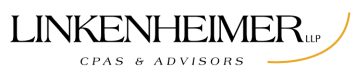





Leave A Comment