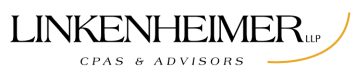The Rise of IoT and Smart Workplaces: Revolutionizing the Modern Office

In the era of digital transformation, the Internet of Things (IoT) has emerged as a cornerstone technology driving innovation across various sectors, notably in the creation of smart workplaces. By integrating IoT devices and systems into the fabric of the office environment, businesses are not only enhancing efficiency and productivity but also fostering a culture of innovation, sustainability, and employee well-being. This article explores the concept of IoT-driven smart workplaces, offering insights into their benefits, examples of implementation, and practical steps for businesses looking to make the transition.
Understanding Smart Workplaces
A smart workplace is an ecosystem, augmented with IoT devices, that collects, analyzes, and uses data to automate and optimize operations. It encompasses everything from energy management and security systems to communication tools and employee productivity solutions. The goal is to create an environment that not only boosts efficiency but also enhances the well-being and productivity of its occupants.
Key Benefits of Smart Workplaces
- Enhanced Productivity: IoT devices automate routine tasks, freeing up employees to focus on more strategic activities.
- Improved Energy Efficiency: Smart lighting, thermostats, and energy management systems adjust according to occupancy and preferences, reducing waste and costs.
- Optimized Space Utilization: Sensors […]