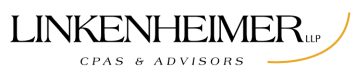Tech Tuesday: Secure Your Data in a Remote Work Environment

As businesses transition to remote or hybrid work models, securing sensitive information becomes a paramount concern. The nature of remote work, often conducted over home Wi-Fi networks or in public spaces, introduces vulnerabilities that cybercriminals can exploit. Here are detailed strategies and tools to protect your organization’s data:
Use of Virtual Private Networks (VPNs)
A Virtual Private Network (VPN) is essential for securing internet connections, especially when employees access company resources from home or public Wi-Fi. A VPN encrypts data transmission, making it difficult for unauthorized parties to intercept or eavesdrop on your internet activity. Encourage employees to always use a VPN when conducting work-related tasks online. Popular VPN services include NordVPN, ExpressVPN, and Cisco AnyConnect, all offering robust encryption and security features.
Implement Multi-Factor Authentication (MFA)
Multi-factor authentication adds an extra layer of security beyond just a password. It requires users to provide two or more verification factors to gain access to a resource, such as a code sent to a mobile device or a fingerprint scan. Implementing MFA across all your business applications and platforms significantly reduces the risk of unauthorized access. Services like Duo Security, Microsoft Authenticator, or Google Authenticator can easily integrate […]