
In today’s digital age, the transition from physical to digital documents is inevitable. Whether we talk about business contracts, receipts, or tax documents, the ability to quickly digitize and share documents is a necessity. Enter Microsoft Lens, a mobile application designed to scan, enhance, and digitize a wide array of documents. For business environments and especially for accounting firms, Microsoft Lens has the potential to revolutionize the way documents are handled.
What is Microsoft Lens?
Originally known as Office Lens, Microsoft Lens is a mobile application developed by Microsoft. It’s essentially an intelligent camera app that allows users to capture, clean up, and convert images of whiteboards, notes, and documents into readable and editable formats, such as Word, PowerPoint, PDF, and more.
Benefits in a Business Environment:
1. Digital Transformation: Physical paperwork can be cumbersome and a potential data security liability. By using Microsoft Lens, businesses can quickly transform paper documents into digital assets, making them easy to store, share, secure and access from anywhere.
2. Collaboration: Captured documents can be easily integrated with Microsoft’s suite of products, such as OneDrive, Outlook, Teams, Word, or PowerPoint. This ensures a smooth workflow, as colleagues can instantly access and collaborate on the shared documents.
3. Enhanced Readability: Microsoft Lens comes with image optimization features. Whether it’s a skewed capture or low light, the software adjusts and enhances the image, ensuring maximum readability.
4. Integration with Other Applications: Microsoft Lens can integrate with popular apps such as OneNote and Office 365, thereby streamlining note-taking and task-tracking processes. The incorporation into Microsoft’s Enterprise versions of Office also ensures enhanced data security features for your important documents.
Uses for Accounting Firms and Their Clients:
1. Receipt Management: Clients can quickly snap pictures of their receipts, optimize them using Microsoft Lens, and send them to their accountant in a clean, readable format. This negates the need to physically mail or deliver receipts, reducing potential loss or damage.
2. Tax Documentation: Come tax season, clients can send over their tax documents in digital format. Not only does this speed up the tax preparation process, but it also ensures the safety and confidentiality of sensitive data.
3. Audits and Verification: Accountants can request specific financial documents from clients, who can then quickly send them over after digitizing them with Microsoft Lens. This makes the audit or verification process more streamlined and less time-consuming.
4. Digital Annotations: Once a document is digitized, accountants can make annotations, highlight specific areas, or even add comments. This feature can be particularly useful when reviewing financial statements or pointing out discrepancies.
5. Whiteboards and Notes: Whiteboards and handwritten notes can quickly be converted into editable text documents, shared and stored securely. This removes the need to scan or sort through notepads for meeting notes and other annotations. The seamless integration within the Office 365 suite allows for easy document management, making finding and securing confidential notes much easier.
Microsoft Lens stands as a testament to the fact that even simple tools, when developed and applied effectively, can have a profound impact on business operations. For accounting firms and their clients, the ability to swiftly and efficiently digitize documents eliminates traditional barriers, fosters enhanced collaboration, and paves the way for a more agile and responsive service delivery. As businesses continue to adopt digital-first approaches, tools like Microsoft Lens will remain indispensable in the evolving landscape.
For more information on the Android app, click here.
For more information on the Apple app, click here.
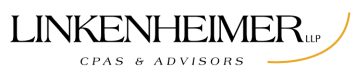





Leave A Comment