
Remember the old days when work was just… work? You’d dig through spreadsheets, manually enter data, and try to remember which folder contained that one file from last quarter (spoiler: it was always in the wrong one). Remember when digital assistants were limited to setting timers and telling dad jokes? Thanks to emerging AI and automation, those days are fading faster than your New Year’s resolutions. Artificial intelligence is no longer just a sci-fi buzzword—it’s quickly becoming the most efficient, low-maintenance, and judgment-free coworker you’ve ever had. And unlike Steve from accounting, AI won’t eat your lunch from the office fridge.
- Draft emails, reports, and proposals with a few prompts
- Analyze spreadsheet data and extract meaningful insights
- Transcribe and summarize meetings, highlighting action items
- Help brainstorm ideas and overcome creative blocks
- Automate repetitive tasks that once consumed hours of your day
The best part? You don’t need to be a tech wizard to reap these benefits. Modern AI tools are designed with user-friendliness in mind. If you can order takeout online or navigate social media, you’ve already mastered harder tech than what’s required here. No computer science degree necessary – save that tuition money!
1. Automating the “Ugh” Tasks
Every business has tedious, repetitive tasks that drain productivity—think data entry, invoice processing, and scheduling. AI tools can handle these with ease, allowing your team to focus on more strategic work.
- Retail & E-commerce: AI-driven inventory management systems can predict stock levels, automatically reorder products, and even identify best-selling items to optimize your supply chain.
- Restaurants & Hospitality: Chatbots and AI reservation systems streamline bookings, track customer preferences, and even adjust staffing levels based on expected demand.
- Manufacturing & Logistics: AI-powered software can optimize delivery routes, predict maintenance issues, and prevent supply chain disruptions.
Tool to Check Out: Zapier – Automates workflows by connecting different apps (e.g., automatically syncing sales from Shopify into QuickBooks).
2. Supercharged Customer Service
Customers expect quick, personalized responses—but unless your staff has the superhuman ability to be available 24/7, that’s tough. AI can bridge the gap.
- Chatbots & Virtual Assistants: AI-driven chatbots (like Drift or Intercom) can handle customer inquiries, process orders, and even troubleshoot common issues before a human is needed.
- Personalized Marketing: AI can analyze customer preferences and behavior to send highly targeted offers, boosting sales and customer retention.
Tool to Check Out: HubSpot’s AI-Powered CRM – Automates follow-ups, lead scoring, and customer segmentation for personalized marketing.
3. Predictive Insights & Smarter Decision-Making
Imagine if you could predict demand fluctuations, cash flow dips, or customer churn before they happened. AI makes it possible.
- Winery & Beverage Industry: AI can analyze weather patterns and historical data to forecast grape yields and optimize vineyard management.
- Retail & Restaurants: AI-powered POS systems can predict peak hours, adjust menu pricing, and recommend inventory purchases to minimize waste.
- Professional Services: AI-driven analytics can identify trends in client spending, helping businesses refine their pricing and service offerings.
Tool to Check Out: Customized Gpts – Create internal GPTs that provide AI-powered financial forecasting and business insights that help owners make data-driven decisions.
4. AI for Meetings: Stop Wasting Time in Pointless Calls
AI-powered tools like Fathom can transcribe discussions, extract key decisions, assign action items, and even participate in meetings by retrieving relevant information when asked. Gone are the days of asking “Can you repeat that?” or playing detective to figure out who was supposed to do what by when. And let’s be honest – we’ve all pretended to remember everything discussed in that two-hour marathon meeting, only to desperately hunt through our scribbled notes later. These tools ensure nothing falls through the cracks, even if your attention occasionally does (we won’t tell).
- Automated Meeting Notes: AI tools like Fathom or Otter.ai can transcribe meetings, summarize key takeaways, and even generate action items.
- Smart Scheduling: AI assistants like Clara or Reclaim.ai can coordinate calendars, suggest optimal meeting times, and reduce back-and-forth emails.
- AI-Powered Insights: Some platforms (like Grain) analyze meeting discussions to highlight important trends and decisions, ensuring nothing gets lost in the shuffle.
Tool to Check Out: Fathom – Records, transcribes, and summarizes Zoom and Teams meetings automatically, so you can focus on the conversation instead of taking notes.
The Work-Life Balance Equation
Perhaps the most compelling aspect of this technology revolution isn’t just about efficiency – it’s about reclaiming time. When routine tasks take minutes instead of hours, that’s time that can be reinvested in strategic thinking, client relationships, or (dare we suggest) leaving the office at a reasonable hour.
Getting Started Without Getting Overwhelmed
Ready to dip your toes in the AI waters? Here are our top recommendations:
- Start small – Choose one repetitive task as your test case.
- Experiment with user-friendly tools – Microsoft Copilot, ChatGPT, or Google’s Gemini are good entry points.
- Establish boundaries – Decide which tasks should remain human-driven.
- Maintain oversight – AI is a partner, not a replacement for human judgment.
- Invite team input – The people doing the work often have the best insights about what could be automated.
Security Considerations: The Important Fine Print
Let’s face it – talking about security is about as exciting as watching paint dry, but it’s like flossing: ignore it at your peril.
As with any technology adoption, there are important considerations around data security that deserve your attention:
- Know where your data goes: Before uploading financial documents or client information to an AI tool, understand if it’s being stored, where it’s being stored, and for how long.
- Check those certifications: Look for SOC 2 compliance at minimum. For financial data, additional certifications matter.
- Set clear boundaries: Create policies about what types of information can and cannot be shared with AI tools.
- Train your team: Regular training isn’t just responsible – it’s essential.
Remember: The convenience of saying “Hey AI, summarize all our client financial data” isn’t worth the potential nightmare of explaining a data breach. A little caution goes a long way.
Looking Ahead: The Human + AI Partnership
The most successful businesses aren’t replacing humans with AI – they’re creating powerful partnerships where technology handles the routine while humans focus on relationship-building, creative problem-solving, and strategic direction.
As your trusted advisors, we’re here to help you navigate this new territory. Have questions about implementing AI in your specific business context? Let’s talk – no AI required for that conversation (though one might be taking notes in the background!).
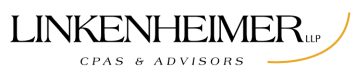





Leave A Comment